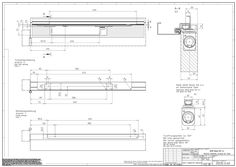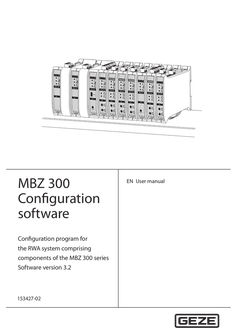Search filter
Filter
Reset- Installation drawing (953)
- Product data sheet (792)
- Tender texts (276)
- Installation instructions (245)
- 3D model (172)
- Product scale drawing (153)
- Certificate (113)
- Declaration of conformity (86)
- Declarations of performance (83)
- Cable plan (75)
- Environmental declaration (49)
- Wiring diagram (45)
- User manual (35)
- Supplementary sheet (25)
- Product brochure (22)
- Flyer/folder (21)
- Declaration of incorporation (20)
- Type examination certificate (11)
- Inspection certificate (10)
- T&C / Data Protection (8)
- Software (5)
- Supplier information (4)
- Customer information (3)
- Safety analysis (2)
- Evaluation/comment (1)
3209 results found
MBZ 300 PC software … .2
(Software | 97 MB)
Boxer 2-4 12 mm guide rail tapered lever
(DWG | 222 KB)
Boxer 2-4 12 mm guide rail tapered lever
(DOCUMENT | 666 KB)
F 1206 turn fitting mounting instructions
(DWG | 743 KB)
F 1206 turn fitting mounting instructions
(DOCUMENT | 6 MB)
Installation plan OL 90 N top hung outward with locking device
(DWG | 343 KB)